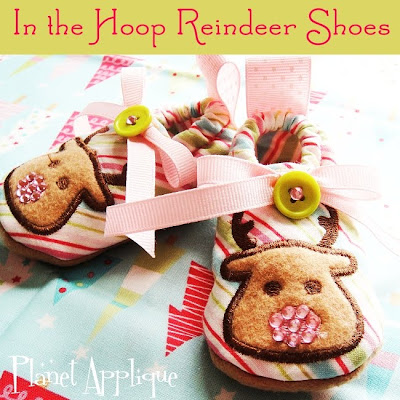 I had several customers ask about my photos. "How do you get your photos to look so nice, Becca?" Well heres what I do and some tips and rules to making your crafts look oh the more special when it comes time to sale.
I had several customers ask about my photos. "How do you get your photos to look so nice, Becca?" Well heres what I do and some tips and rules to making your crafts look oh the more special when it comes time to sale.I just bought a sony TX-1 cybershot, but I dont notice a huge difference.
What I use (and you can really use any program) is Corel Painter. But heres the steps I take when I load my photos from my camera:
1) Crop--I crop anything that not important from the picture. If the table is visible, I crop it out. Rule is...no one wants to see your house when viewing photos :) So keep the object photographed the center of attention.
2) I increase the gamma (lightness) and also the contrast. This makes a dark picture brighter and more vivid.
3) I increase the saturation of the colors slightly. I repeat steps 2 and 3 until happy.
4) I sharpen the image.
I can make a dark dark picture look like daylight! Im good at it lol i guess. But something else that helps is also taking pictures on a bright or cloudy day by a window that has a solid filter, like a sheer white curtain. I have by my sewing machine, two large double windows that get southern light exposure. I have these really cheap but EFFECTIVE paper shades I got at Lowes for 3.00 a piece. Its like a miniblind without the gaps and its solid and you peel off a piece of adhesive and stick it to the top of the window frame and let it fall. Its made of cloth or paper and they are super cheap and look nice lol. Best of all, it acts like a light filter, dispersing the light nicely in my work area.
Some other things I do if needed.
If there is too much blue in the picture I add green with the hue function. If the picture looks really yellow..I ADD blue hue to the picture slightly. This can make the biggest difference! You will usually get too much blue if you are outside in the shade or on a cloudy day. You will usually get to much yellow hue if you take pics inside under a reg litthbulb.
I also get creative with angles I use. I dont just take a straight on shot. I put the camera right up on it (as if I'm checking to see if the table is level) Thats what my hubby says it looks like im doing when i take a picture at this angle. Also, having light coming from behind your object, in my case its the window behind the project im photographing, help to create a very nice fade to white effect when you start brightening the image. But i dont let the window show in my photos. Its the hidden light source :) Also use the macro on your camera if it has it. This is a feature that changes the focus as you get REALLY close up on your item you are photographing. So you can show the details. Also grab a bright coordinating fabric and lay it down under your project. SO MUCH BETTER THAN A DARN TABLE SHOWING!
I for one know that photos of an item can make it oh the more desireable. You want to do everything you can to do that project justice. After all you made it and the pics are just as important as the item itself when it comes to getting it sold :)
Becca






